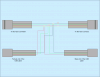Page All: Viewing All Pages
Page 1
Intro:
I have had my Xbox for about three years now and I finally stopped renewing the Xbox Live subscription just a few days ago. I have been reading a bit on »softmodding the Xbox (no mod chip required to do hacks on the unit) and decided that this would be a perfect chance to try something new since I will not be using Live anymore. Softmodding requires some basic things and we will go over making one of the pieces today with things that you probably have in your house right now. The softmod guide will come later in the week.
Softmodding Pieces:
To softmod your Xbox, you need a few basic pieces. The first is the Xbox with a dash that has been updated with Xbox Live. Everyone should have one of those. The second is a specific video game that has a built in exploit to allow unsigned code to run. I used the Platinum Hits Splinter Cell for it. The third is an Action Replay or other device to get game saves from your computer onto your Xbox. The third piece is what this guide is about.
Responsibility:
Before you being to cut wires and such, let me remind you that you may end up breaking your controller dongle. I will not be responsible for any damage that you do on your hardware. With that said, even I did the mod and I did not have the right tools for the job!
Why?:
There are a number of reasons to make this cool cable rather than buying it. You can impress your friends with it. That is if you have any... By the way, »if you are a game modder, I hate you. I just wanted to say that. Also, this mod will allow you to still use the controller in the Xbox as well as the PC and be able to use a USB memory stick the Xbox and use the cable as a USB extension. Yes, this cable can get some use out of it.
What You Need:
You need a few things to make this mod work.
An Xbox Controller. I am using one of my S type ones. You will also need another dongle or entire controller.
A USB extension cable.
The proper tools such as a wire stripping and cutter for working with really tiny wires. This I did not have.
Electrical tape and/or heatshrink tubing.
Soldering iron + solder.
One of those cool soldering stations that I really need to buy.
How:
The controller for the Xbox is basically a USB gamepad and the wires inside the controller are color coded just like USB as well. Your task is to cut the dongle in half and to cut the USB extension cable in half. Remember that you need to leave enough to be able to remove the jacket from the wires to get down to the bare copper for each of them. Unlike CAT5 cabling, do not be concerned with how much you strip and untwist. Just make sure to not over do it. If you do not have good wire stripping or any at all, grab some extra jumper wires so you can get extra length.
There are four wires in a USB cable plus the conductive jacket. Strip away the jacket and strip each of the four wires. Do this to both sides. There are five wires in the Xbox controller. Do the same, strip the wires on both sides.
The Xbox controller has an extra wire that is yellow. Since there is no yellow cable in the USB extension cable, I just soldered the yellow wire together and left that alone. Each other color has now four wires needed to be connected. I suggest that you do not put the wire in a + shape like I did. It makes it easier to solder and such but it looks terrible after. You need to connect all four black wires together and repeat with all the remaining colors. After you solder each of the colors together, heatshrink that section or wrap electrical tape around it to protect it. After you are done, try to connect the conductive jacket back together. If not, it is no big deal. Do not tape or heatshrink the entire thing yet. You should now have a cable with four ends on it. In all, you will have a male and female USB connector, the Xbox connector, and the controller connector.
Carefully test the cable. First use it as a USB extension. Then try it as a regular Xbox controller to make sure that works. If those work, great. If not, redo everything again. Now test it by plugging the controller into the PC using the USB port. If you get a detection, you can load the drivers from this site that will allow you do use the controller. Great, now the last test is to get a USB thumbdrive and to plug it into your Xbox. Upon doing this, unplug the controller because they will not work at the same time. Go to the Xbox memory screen and the Xbox should detect the USB memory stick and format it to make it work with the Xbox. If it does not, try a different memory stick. I am using a Sandisk brand one that works fine. It is a 128MB type. If that works, move on.
Once you are done with that, heatshrink the entire cable or do what I did and wrap a bunch of electrical tape around it so it is nice and tight. Now you can really use the cable with no problem.
Conclusion:
Now you have the piece that you would have otherwise needed to purchase for a single use. Using this mod is great because the controller is awesome for the PC. The cable is also handy because of the other uses it has. I hope you enjoyed this guide and remember to check back for a new guide to softmodding your Xbox later in the week.
You just missed the Nintendo DS Lite giveaway. »Details here. The next contest is soon so register and start posting in the forums.
Intro:
I have had my Xbox for about three years now and I finally stopped renewing the Xbox Live subscription just a few days ago. I have been reading a bit on »softmodding the Xbox (no mod chip required to do hacks on the unit) and decided that this would be a perfect chance to try something new since I will not be using Live anymore. Softmodding requires some basic things and we will go over making one of the pieces today with things that you probably have in your house right now. The softmod guide will come later in the week.
Softmodding Pieces:
To softmod your Xbox, you need a few basic pieces. The first is the Xbox with a dash that has been updated with Xbox Live. Everyone should have one of those. The second is a specific video game that has a built in exploit to allow unsigned code to run. I used the Platinum Hits Splinter Cell for it. The third is an Action Replay or other device to get game saves from your computer onto your Xbox. The third piece is what this guide is about.
Responsibility:
Before you being to cut wires and such, let me remind you that you may end up breaking your controller dongle. I will not be responsible for any damage that you do on your hardware. With that said, even I did the mod and I did not have the right tools for the job!
Why?:
There are a number of reasons to make this cool cable rather than buying it. You can impress your friends with it. That is if you have any... By the way, »if you are a game modder, I hate you. I just wanted to say that. Also, this mod will allow you to still use the controller in the Xbox as well as the PC and be able to use a USB memory stick the Xbox and use the cable as a USB extension. Yes, this cable can get some use out of it.
What You Need:
You need a few things to make this mod work.
An Xbox Controller. I am using one of my S type ones. You will also need another dongle or entire controller.
A USB extension cable.
The proper tools such as a wire stripping and cutter for working with really tiny wires. This I did not have.
Electrical tape and/or heatshrink tubing.
Soldering iron + solder.
One of those cool soldering stations that I really need to buy.
How:
The controller for the Xbox is basically a USB gamepad and the wires inside the controller are color coded just like USB as well. Your task is to cut the dongle in half and to cut the USB extension cable in half. Remember that you need to leave enough to be able to remove the jacket from the wires to get down to the bare copper for each of them. Unlike CAT5 cabling, do not be concerned with how much you strip and untwist. Just make sure to not over do it. If you do not have good wire stripping or any at all, grab some extra jumper wires so you can get extra length.
There are four wires in a USB cable plus the conductive jacket. Strip away the jacket and strip each of the four wires. Do this to both sides. There are five wires in the Xbox controller. Do the same, strip the wires on both sides.
The Xbox controller has an extra wire that is yellow. Since there is no yellow cable in the USB extension cable, I just soldered the yellow wire together and left that alone. Each other color has now four wires needed to be connected. I suggest that you do not put the wire in a + shape like I did. It makes it easier to solder and such but it looks terrible after. You need to connect all four black wires together and repeat with all the remaining colors. After you solder each of the colors together, heatshrink that section or wrap electrical tape around it to protect it. After you are done, try to connect the conductive jacket back together. If not, it is no big deal. Do not tape or heatshrink the entire thing yet. You should now have a cable with four ends on it. In all, you will have a male and female USB connector, the Xbox connector, and the controller connector.
Carefully test the cable. First use it as a USB extension. Then try it as a regular Xbox controller to make sure that works. If those work, great. If not, redo everything again. Now test it by plugging the controller into the PC using the USB port. If you get a detection, you can load the drivers from this site that will allow you do use the controller. Great, now the last test is to get a USB thumbdrive and to plug it into your Xbox. Upon doing this, unplug the controller because they will not work at the same time. Go to the Xbox memory screen and the Xbox should detect the USB memory stick and format it to make it work with the Xbox. If it does not, try a different memory stick. I am using a Sandisk brand one that works fine. It is a 128MB type. If that works, move on.
Once you are done with that, heatshrink the entire cable or do what I did and wrap a bunch of electrical tape around it so it is nice and tight. Now you can really use the cable with no problem.
Conclusion:
Now you have the piece that you would have otherwise needed to purchase for a single use. Using this mod is great because the controller is awesome for the PC. The cable is also handy because of the other uses it has. I hope you enjoyed this guide and remember to check back for a new guide to softmodding your Xbox later in the week.
You just missed the Nintendo DS Lite giveaway. »Details here. The next contest is soon so register and start posting in the forums.