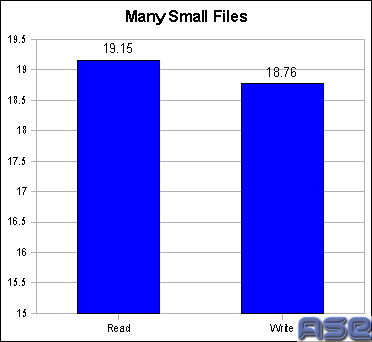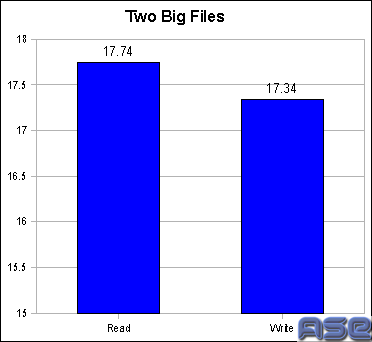Page 1: My Passport
Intro:
Western Digital is well known to system builders and end users for providing excellent storage solutions matched with a good warranty and support. I only recommend two hard drive manufactures to people, Western Digital is one of them (the other being Seagate). The latest and greatest things in terms of technology have moved out of the computer case and into portable storage. The My Passport Studio comes in at 250GB and this one is preformatted for Mac. Don't let that scare you, though.
Box:
The retail packaging is, surprisingly, red and black. I love those two colors, they are my favorites... but it seems a bit odd when you are targeting the Mac crowd. It certainly is eye catching, though. You can clearly see there are multiple languages on the box, minus points for that.
Specs:
In addition, the drive contains a 5 year warranty which is excellent. Warranties offer a piece of mind the longer they are. Losing a drive with data on it is worth more than the drive itself. A warranty tells how the company thinks the drive will handle. The longer the better, of course.
Parts:
Included with the drive are the USB and Firewire cables, a manual and quick installation guide, and a case. Don't toss these cables, you'll need them even if you have other mini USB cables.
My Passport:
The drive itself is Mac inspired. It has a nice polished aluminum look with black accents on the side. There is a Western Digital logo on the lower right of the unit when it is resting on a surface.
The USB and Firewire ports are on the bottom of the unit near the logo. There is a series of LEDs to the left side. The section with the LEDs slide over to protect the ports when the unit is in transit. That is a pretty nifty feature. The LEDs themselves are pleasant to look at as well with a subdued white look and a nice pattern (there are four of them). The LEDs also serve as a capacity gauge.
The drive can only be situated with the flat side down. You can't place the drive upright since it is rounded on the edges. The bottom has rubber feet to prevent any slipping. The last thing you want is your drive flying off a table by accident.
Testing:
All testing was done on Ubuntu 8.04 using an Asus P5N-T Deluxe with 4GB of Crucial Tracer Red. A Core 2 Duo E6300 was used for the CPU. Not that it matters since the USB and Firewire ports are slower than the system can handle anyway.
The drive is preformatted for HFS+ which is the default Mac type of partition. It is a journalized form of HFS. Interestingly, there are two other spaces on the drive. There is a used partition in the beginning of the drive which gparted can't tell the type. That's impressive. Trying to delete this partition or use the small unallocated space proved meaningless. It couldn't be done. No big deal since the usuable space is what you'd expect. There are utilities for a Mac on the drive.
Getting the drive to work was a bit strange. I have tons of mini USB cables so I didn't bother using the included one. On two of my computers, the drive would not work with a number of mini USB cables. I thought this was strange so I tried the one that came with the drive. It works. I believe there is a power loss issue since the other cables are longer than the included one. I still don't like that it won't work with a normal mini USB cable.
The included Firewire cable worked fine. Firewire is dead anyway. I wouldn't bother using it anymore unless it is for video. I wiped the drive and put on EXT3.
Aside from the strange cable issue, the drive performed well for a portable hard drive.
In the big and small file tests, the drive performed very well. Using the lowest speeds reported, we can see about 18MB/s transfer rate on reading and writing which is good for storage on the go. It might not be the fastest, but it is good enough.
Conclusion:
For $140, the drive is priced well... For a Mac product. It is a notebook type hard drive so it uses the power off of the USB drive as long as you use the included cable. If you have a Mac, this drive is ready out of the box for you and includes Firewire support. For others, you can buy other drives from Western Digital in the same form factor for less money. The choice is yours.
I'd like to thank Constance from Western Digital for making this review possible.
Western Digital is well known to system builders and end users for providing excellent storage solutions matched with a good warranty and support. I only recommend two hard drive manufactures to people, Western Digital is one of them (the other being Seagate). The latest and greatest things in terms of technology have moved out of the computer case and into portable storage. The My Passport Studio comes in at 250GB and this one is preformatted for Mac. Don't let that scare you, though.
Box:
The retail packaging is, surprisingly, red and black. I love those two colors, they are my favorites... but it seems a bit odd when you are targeting the Mac crowd. It certainly is eye catching, though. You can clearly see there are multiple languages on the box, minus points for that.
Specs:
Code
Performance Specifications
Serial Transfer Rate
FireWire 400
Serial Bus Transfer Rate (1394a) 400 Mbits/s (Max)
USB 2.0
Serial Bus Transfer Rate (USB 2.0) 480 Mbits/s (Max)
Physical Specifications
Capacity 250 GB
Interface Dual Interface
Physical Dimensions
English
Height 0.71 Inches (Max)
Length 4.99 Inches (Max)
Width 3.189 Inches (Max)
Weight 0.40 Pounds
Metric
Height 18 mm (Max)
Length 126.74 mm (Max)
Width 81 mm (Max)
Weight 0.18 kg
Serial Transfer Rate
FireWire 400
Serial Bus Transfer Rate (1394a) 400 Mbits/s (Max)
USB 2.0
Serial Bus Transfer Rate (USB 2.0) 480 Mbits/s (Max)
Physical Specifications
Capacity 250 GB
Interface Dual Interface
Physical Dimensions
English
Height 0.71 Inches (Max)
Length 4.99 Inches (Max)
Width 3.189 Inches (Max)
Weight 0.40 Pounds
Metric
Height 18 mm (Max)
Length 126.74 mm (Max)
Width 81 mm (Max)
Weight 0.18 kg
In addition, the drive contains a 5 year warranty which is excellent. Warranties offer a piece of mind the longer they are. Losing a drive with data on it is worth more than the drive itself. A warranty tells how the company thinks the drive will handle. The longer the better, of course.
Parts:
Included with the drive are the USB and Firewire cables, a manual and quick installation guide, and a case. Don't toss these cables, you'll need them even if you have other mini USB cables.
My Passport:
The drive itself is Mac inspired. It has a nice polished aluminum look with black accents on the side. There is a Western Digital logo on the lower right of the unit when it is resting on a surface.
The USB and Firewire ports are on the bottom of the unit near the logo. There is a series of LEDs to the left side. The section with the LEDs slide over to protect the ports when the unit is in transit. That is a pretty nifty feature. The LEDs themselves are pleasant to look at as well with a subdued white look and a nice pattern (there are four of them). The LEDs also serve as a capacity gauge.
The drive can only be situated with the flat side down. You can't place the drive upright since it is rounded on the edges. The bottom has rubber feet to prevent any slipping. The last thing you want is your drive flying off a table by accident.
Testing:
All testing was done on Ubuntu 8.04 using an Asus P5N-T Deluxe with 4GB of Crucial Tracer Red. A Core 2 Duo E6300 was used for the CPU. Not that it matters since the USB and Firewire ports are slower than the system can handle anyway.
The drive is preformatted for HFS+ which is the default Mac type of partition. It is a journalized form of HFS. Interestingly, there are two other spaces on the drive. There is a used partition in the beginning of the drive which gparted can't tell the type. That's impressive. Trying to delete this partition or use the small unallocated space proved meaningless. It couldn't be done. No big deal since the usuable space is what you'd expect. There are utilities for a Mac on the drive.
Getting the drive to work was a bit strange. I have tons of mini USB cables so I didn't bother using the included one. On two of my computers, the drive would not work with a number of mini USB cables. I thought this was strange so I tried the one that came with the drive. It works. I believe there is a power loss issue since the other cables are longer than the included one. I still don't like that it won't work with a normal mini USB cable.
The included Firewire cable worked fine. Firewire is dead anyway. I wouldn't bother using it anymore unless it is for video. I wiped the drive and put on EXT3.
Aside from the strange cable issue, the drive performed well for a portable hard drive.
In the big and small file tests, the drive performed very well. Using the lowest speeds reported, we can see about 18MB/s transfer rate on reading and writing which is good for storage on the go. It might not be the fastest, but it is good enough.
Conclusion:
For $140, the drive is priced well... For a Mac product. It is a notebook type hard drive so it uses the power off of the USB drive as long as you use the included cable. If you have a Mac, this drive is ready out of the box for you and includes Firewire support. For others, you can buy other drives from Western Digital in the same form factor for less money. The choice is yours.
I'd like to thank Constance from Western Digital for making this review possible.