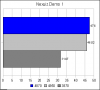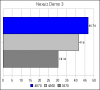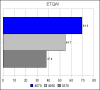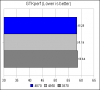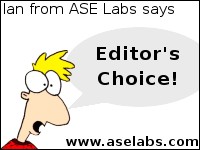Page All: Viewing All Pages
Page 1
Intro:
Just a few weeks ago, the »Radeon HD 4850 was released and with it came a huge boost of performance for the price. The 4870 is the highend version of the RV770 series of GPU released from AMD. Sapphire provided a card for this review and the Radeon HD 4870 is here.
Box:
The Sapphire Radeon HD 4870 comes in the standard box with black and red accents. The girl on the box (you know, to attract potential customers which are usually guys) is a Tomb Raiderish looking girl. Sex sells, it's everywhere. Still not seen on the Sapphire box is Linux support which has been included since the release of the 4800 series.
Specs:
In relation to the Radeon 4850, this card is basically the same with a different core speed and much faster memory. The memory itself is GDDR5, a brand new memory technology. It scales just like DDR by sacrificing latency for speed.
Intro:
Just a few weeks ago, the »Radeon HD 4850 was released and with it came a huge boost of performance for the price. The 4870 is the highend version of the RV770 series of GPU released from AMD. Sapphire provided a card for this review and the Radeon HD 4870 is here.
Box:
The Sapphire Radeon HD 4870 comes in the standard box with black and red accents. The girl on the box (you know, to attract potential customers which are usually guys) is a Tomb Raiderish looking girl. Sex sells, it's everywhere. Still not seen on the Sapphire box is Linux support which has been included since the release of the 4800 series.
Specs:
- Display Output: Dual DL-DVI-I+HDTV
- Core Clock: 750 MHz
- Memory Clock: 900 MHz, 3.6Gbps
- PCI Express 2.0 x16 bus interface
- 512MB /256bit GDDR5 memory interface
- Dual Slot Active Cooler
- HDMI compliant via dongle
- 7.1 Audio Channel Support
- Microsoft DirectX 10.1 support
- Shader Model 4.1 support
- OpenGL 2.0 support
- HDTV compatibility (YPbPr) yes
- HDMI compliance / HDCP ready HDMI 1.3 / yes
- HDMI modes (over DVI) 480p, 720p, 1080i, 1080p
- Native display support 10-bit
- 3D Graphics Resolution 2560x1600
- TV Out resolution 1024x768 1080i
- Physics support
In relation to the Radeon 4850, this card is basically the same with a different core speed and much faster memory. The memory itself is GDDR5, a brand new memory technology. It scales just like DDR by sacrificing latency for speed.
Page 2
Parts:
Hey you! STOP. I would love to see a card not include this warning. Let people fend for themselves and save the cent that the sticker costs. Then see how many can follow directions. Yeah, I don't read the manual either...
The product includes a smattering of software for Windows and nothing for Linux. There is no driver for Linux on the CD! Aside from the software from Windows, you get the all important manual.
You'll notice something interesting in this image. There are two power conversion cables. Wait and see why... You also get the USB sampler (2GB), TV out cables, the HDMI dongle (7.1 audio), a VGA adapter, Crossfire connection.
The Sapphire Radeon HD 4870 is a dual slot cooling design. The reason for this is due to the card's core and memory speeds. At 160 Watts, the core pumps out heat and you'll burn your finger if you touch the back side of the card with it. The cooler itself spins very loudly on first boot and then spins down. I have yet to hear it be very loud when in use since my system is well ventilated (Armor full size case).
The dual slot cooler is painful if you have a small case, but since this card is targeted at the enthusiast community, it probably won't matter to the target market. Even so, you can put a staggering four of these into Crossfire which is pretty insane (and expensive).
The Sapphire Radeon HD 4870 gives you two DVI connectors that can be converted to HDMI using the included dongle. It does support the latest rights stealing technology including HDCP and includes support for 7.1 audio done by the card itself. I'll start testing HDMI soon enough.
Like any first release product using ATI graphics, this card is red and black but features Sapphire's own logos along with those from ATI and AMD. There is a metal bar painted red to provide strength to the hefty card when installed in a case. The Crossfire connections are see in the picture above.
Standard on all graphics cards built in this series is the PCI Express 2.0 x16 connection. I would be very interested to actually see if graphics card require the bandwidth. I wonder how 1x slots hold up with graphics. This shot also shows the dual PCIe power connections. Dual, that means two. You need to have two graphics power plugs to use this beast of a card. If you have a quality power supply, you should be fine.
The back of the card is brimming with components and you can see the heatsink support bracket which gets extremely hot during use. The card is RoHS for that green feeling.
Compared to the 4850, the 4870 is bigger and badder. It is slightly longer than the 4850 and the cooler is twice as large. I expect later versions of the cards to move to a single slot cooler as was seen in the 3870 series.
Parts:
Hey you! STOP. I would love to see a card not include this warning. Let people fend for themselves and save the cent that the sticker costs. Then see how many can follow directions. Yeah, I don't read the manual either...
The product includes a smattering of software for Windows and nothing for Linux. There is no driver for Linux on the CD! Aside from the software from Windows, you get the all important manual.
You'll notice something interesting in this image. There are two power conversion cables. Wait and see why... You also get the USB sampler (2GB), TV out cables, the HDMI dongle (7.1 audio), a VGA adapter, Crossfire connection.
The Sapphire Radeon HD 4870 is a dual slot cooling design. The reason for this is due to the card's core and memory speeds. At 160 Watts, the core pumps out heat and you'll burn your finger if you touch the back side of the card with it. The cooler itself spins very loudly on first boot and then spins down. I have yet to hear it be very loud when in use since my system is well ventilated (Armor full size case).
The dual slot cooler is painful if you have a small case, but since this card is targeted at the enthusiast community, it probably won't matter to the target market. Even so, you can put a staggering four of these into Crossfire which is pretty insane (and expensive).
The Sapphire Radeon HD 4870 gives you two DVI connectors that can be converted to HDMI using the included dongle. It does support the latest rights stealing technology including HDCP and includes support for 7.1 audio done by the card itself. I'll start testing HDMI soon enough.
Like any first release product using ATI graphics, this card is red and black but features Sapphire's own logos along with those from ATI and AMD. There is a metal bar painted red to provide strength to the hefty card when installed in a case. The Crossfire connections are see in the picture above.
Standard on all graphics cards built in this series is the PCI Express 2.0 x16 connection. I would be very interested to actually see if graphics card require the bandwidth. I wonder how 1x slots hold up with graphics. This shot also shows the dual PCIe power connections. Dual, that means two. You need to have two graphics power plugs to use this beast of a card. If you have a quality power supply, you should be fine.
The back of the card is brimming with components and you can see the heatsink support bracket which gets extremely hot during use. The card is RoHS for that green feeling.
Compared to the 4850, the 4870 is bigger and badder. It is slightly longer than the 4850 and the cooler is twice as large. I expect later versions of the cards to move to a single slot cooler as was seen in the 3870 series.
Page 3
Installation:
The card was installed in my standard test system for graphics. The Asus P5E3 Deluxe had no problems accommodating this graphics card and an Antec NeoHE 550 Watt PSU was more than adequate to give enough power even using the dual connection. I suggest that your case has proper ventilation since this card throws off a load of heat, much more than the 4850. The difference is that the 4870 pumps most of it outside of the case anyway due to the dual slot design.
Since there are no Linux drivers on the CD, I went to the AMD driver website to get the latest Catalyst drivers for Linux which were Catalyst 8.7 at the time of this review. The Catalyst Linux driver releases are following the standard monthly cycle. The 4850 review I did used Catalyst 8.6 drivers and just a short time later we have a brand new set of drivers. You cannot compare numbers to the previous review due to new testing methods.
Catalyst Control Center:
Continuing the show off of the Linux Catalyst Control Center, I want to show off the monitor portion of the driver control panel. The fglrx driver is making strides and I commend the ATI programmers for starting the open source push. An employee from AMD informed me that ATI had the plan in place to bring parity to fglrx with their Windows drivers long before the acquisition. This driver uses the OpenGL 2.1.7769 Release and the driver version is 8.51.3.
This first shot shows the resolution and the display modes. If I had a second monitor connected, it would be more helpful. The fglrx driver supports dual monitors (or more, haven't tried). It supports the range of display modes when you have two monitors. The second shot shows some scaling options for the monitor.
Testing:
All testing on ASE Labs is done with the current version of Ubuntu (8.04 at the time of this writing). The 4870 was tested with the newest Catalyst 8.7 drivers that were just released from ATI's site. The Catalyst Control Center was also installed along side. An Asus P5E3 Deluxe with 2GB of Kingston PC3-14400 RAM and a Core 2 Quad Q6600 running at 2.7GHz (1800MHz FSB) was used for testing. A »Sapphire 3870 Toxic and the »4850 were used as a comparison for this card. The blue bar indicates the 4870 while the light gray denotes the 4850 and the dark gray is the 3870. All games were run at 1920x1200. These are powerful graphics cards and the higher resolution, the better.
Nexuiz and Enemy Territory: Quake Wars will be used to test games while GTKperf will test 2D performance. I've retired the SPEC synthetic benchmark due to the results not being that accurate for testing.
For the first benchmark, we are using demo1 from Nexuiz. The cards are being forced to run at 16xAF and 8xAA (Box). Using this you can see a slight lead over the 4850.
Installation:
The card was installed in my standard test system for graphics. The Asus P5E3 Deluxe had no problems accommodating this graphics card and an Antec NeoHE 550 Watt PSU was more than adequate to give enough power even using the dual connection. I suggest that your case has proper ventilation since this card throws off a load of heat, much more than the 4850. The difference is that the 4870 pumps most of it outside of the case anyway due to the dual slot design.
Since there are no Linux drivers on the CD, I went to the AMD driver website to get the latest Catalyst drivers for Linux which were Catalyst 8.7 at the time of this review. The Catalyst Linux driver releases are following the standard monthly cycle. The 4850 review I did used Catalyst 8.6 drivers and just a short time later we have a brand new set of drivers. You cannot compare numbers to the previous review due to new testing methods.
Catalyst Control Center:
Continuing the show off of the Linux Catalyst Control Center, I want to show off the monitor portion of the driver control panel. The fglrx driver is making strides and I commend the ATI programmers for starting the open source push. An employee from AMD informed me that ATI had the plan in place to bring parity to fglrx with their Windows drivers long before the acquisition. This driver uses the OpenGL 2.1.7769 Release and the driver version is 8.51.3.
This first shot shows the resolution and the display modes. If I had a second monitor connected, it would be more helpful. The fglrx driver supports dual monitors (or more, haven't tried). It supports the range of display modes when you have two monitors. The second shot shows some scaling options for the monitor.
Testing:
All testing on ASE Labs is done with the current version of Ubuntu (8.04 at the time of this writing). The 4870 was tested with the newest Catalyst 8.7 drivers that were just released from ATI's site. The Catalyst Control Center was also installed along side. An Asus P5E3 Deluxe with 2GB of Kingston PC3-14400 RAM and a Core 2 Quad Q6600 running at 2.7GHz (1800MHz FSB) was used for testing. A »Sapphire 3870 Toxic and the »4850 were used as a comparison for this card. The blue bar indicates the 4870 while the light gray denotes the 4850 and the dark gray is the 3870. All games were run at 1920x1200. These are powerful graphics cards and the higher resolution, the better.
Nexuiz and Enemy Territory: Quake Wars will be used to test games while GTKperf will test 2D performance. I've retired the SPEC synthetic benchmark due to the results not being that accurate for testing.
For the first benchmark, we are using demo1 from Nexuiz. The cards are being forced to run at 16xAF and 8xAA (Box). Using this you can see a slight lead over the 4850.
Page 4
More Testing:
Moving on to the more intense demo3 from Nexuiz shows the true power of the 4870 start to shine through. The 3870 is being left in the dust. Even so, Nexuiz will still make graphics cards slow down on certain locations.
Moving on to ET:QW, this game was forced to 16xAF and 4xAA due to a problem with the game using 8xAA. I'm not sure what the problem was, but since Nexuiz worked fine at 8xAA, I'm assuming that the game was at fault. Even so, it shows the massive performance gain that the 4870 gives over its cousin.
2D performance is slightly worse than the 4850 probably due to the increased latency of the memory. I doubt you would ever notice this. Lower is better in this test.
Quality:
ATI has consistently had excellent quality 2D graphics and the trend continues. You will have no trouble even at high resolutions with this card. 3D quality is equally good. Using anisotropic filtering and anti-aliasing in games at high resolution is awesome. Having it being fluid is always a plus.
Conclusion:
The card costs about $285 at the time of this review and since this card is targeted to the enthusiast, it is a great price for the performance. Let's talk about where the card stands. The previous »4850 was a good mainstream card for performance and the price point was tough to beat. I still think the 4850 is the better price to performance winner, but that isn't the point of the 4870. We want raw performance.
The Sapphire Radeon HD 4870 delivers that raw performance and allows you to run at extremely high resolutions with full AA and AF settings. Gamers looking to buy a card should look no further. The Sapphire Radeon HD 4870 is as good as it gets for now. The X2 should be pretty impressive, but I doubt it will be even close to this price point (per performance). The 4870 is my choice for a performance video card.
I'd like to thank Don from Sapphire for making this review possible.
More Testing:
Moving on to the more intense demo3 from Nexuiz shows the true power of the 4870 start to shine through. The 3870 is being left in the dust. Even so, Nexuiz will still make graphics cards slow down on certain locations.
Moving on to ET:QW, this game was forced to 16xAF and 4xAA due to a problem with the game using 8xAA. I'm not sure what the problem was, but since Nexuiz worked fine at 8xAA, I'm assuming that the game was at fault. Even so, it shows the massive performance gain that the 4870 gives over its cousin.
2D performance is slightly worse than the 4850 probably due to the increased latency of the memory. I doubt you would ever notice this. Lower is better in this test.
Quality:
ATI has consistently had excellent quality 2D graphics and the trend continues. You will have no trouble even at high resolutions with this card. 3D quality is equally good. Using anisotropic filtering and anti-aliasing in games at high resolution is awesome. Having it being fluid is always a plus.
Conclusion:
The card costs about $285 at the time of this review and since this card is targeted to the enthusiast, it is a great price for the performance. Let's talk about where the card stands. The previous »4850 was a good mainstream card for performance and the price point was tough to beat. I still think the 4850 is the better price to performance winner, but that isn't the point of the 4870. We want raw performance.
The Sapphire Radeon HD 4870 delivers that raw performance and allows you to run at extremely high resolutions with full AA and AF settings. Gamers looking to buy a card should look no further. The Sapphire Radeon HD 4870 is as good as it gets for now. The X2 should be pretty impressive, but I doubt it will be even close to this price point (per performance). The 4870 is my choice for a performance video card.
I'd like to thank Don from Sapphire for making this review possible.