Page All: Viewing All Pages
Page 1
<B>Intro</B>:
Only once in awhile I get excited over something not based on speed, and the first time was when I heard about the Mini-ITX. After the initial hoopla wore off, team VIA introduced the M series of boards that promised to deliver on what the board was really meant to do; Serve your digital content. I have already seen the M9000, now with an updated CPU, VIA hopes to deliver another big thing in a small package.
<B>The Nehemiah CPU</B>:
<center> </center>
</center>
The old M9000 still used the Ezra core of the C3 CPU. The Nehemiah is the next step in the C3 technology. The Nehemiah is built for speeds greater than 1 Ghz (this one does run at 1 Ghz). There are a multitude of new features on the Nehemiah that the Ezra lacked. First off, the Nehemiah has a full speed Floating Point Unit (FPU), this generally increases the speed of the entire CPU because most modern day programs rely on the FPU to do math calculations. The old Ezra FPU ran at half the core speed, which really hurt performance. A really interesting addition is a hardware based random number generator. Now, this might not be important for most of you, but when you consider the embedded market, security keys are based on random numbers, which most embedded security devices use. The last thing that the Nehemiah has over the old Ezra is Intel's SSE instruction set. The Ezra relied on AMD's 3DNow! (which really sucked in reality due to no adoption). All in all, the new core should bring better performance and higher clock speeds.
The Nehemiah only pumps out 15 watts MAX (10 watts typical), which is WAY lower than even comparable clock speed AMD or Intel CPUs. This allows it to use a small heatsink and a meager fan. <a href="http://www.via.com.tw/en/viac3/pcb.jsp">VIA has more information</a>.
<B>How it works</B>:
<center>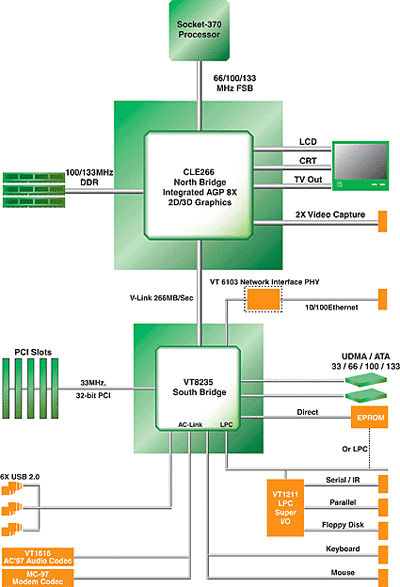 </center>
</center>
Remember that this is still a normal motherboard, just with a bunch of built on stuff. Built into the northbridge is the graphics system, which is still lacking and still uses the really slow system memory. The frame buffer is 16m,32m, or 64m. You won't really need more than 16m, you won't be playing any real demanding games on this one. It is interesting to note that the transfer speed is at AGP 8x. The southbridge controls everything else. Everything on this board is VIA.
<B>Specs</B>:
Ripped from VIA!
<center>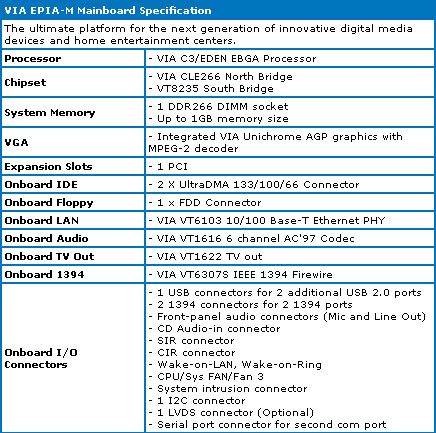 </center>
</center>
Now onto the real review. By the way, this is the first time I really went over some of the technology behind the product! Good for me!
<B>Intro</B>:
Only once in awhile I get excited over something not based on speed, and the first time was when I heard about the Mini-ITX. After the initial hoopla wore off, team VIA introduced the M series of boards that promised to deliver on what the board was really meant to do; Serve your digital content. I have already seen the M9000, now with an updated CPU, VIA hopes to deliver another big thing in a small package.
<B>The Nehemiah CPU</B>:
<center>
 </center>
</center>The old M9000 still used the Ezra core of the C3 CPU. The Nehemiah is the next step in the C3 technology. The Nehemiah is built for speeds greater than 1 Ghz (this one does run at 1 Ghz). There are a multitude of new features on the Nehemiah that the Ezra lacked. First off, the Nehemiah has a full speed Floating Point Unit (FPU), this generally increases the speed of the entire CPU because most modern day programs rely on the FPU to do math calculations. The old Ezra FPU ran at half the core speed, which really hurt performance. A really interesting addition is a hardware based random number generator. Now, this might not be important for most of you, but when you consider the embedded market, security keys are based on random numbers, which most embedded security devices use. The last thing that the Nehemiah has over the old Ezra is Intel's SSE instruction set. The Ezra relied on AMD's 3DNow! (which really sucked in reality due to no adoption). All in all, the new core should bring better performance and higher clock speeds.
The Nehemiah only pumps out 15 watts MAX (10 watts typical), which is WAY lower than even comparable clock speed AMD or Intel CPUs. This allows it to use a small heatsink and a meager fan. <a href="http://www.via.com.tw/en/viac3/pcb.jsp">VIA has more information</a>.
<B>How it works</B>:
<center>
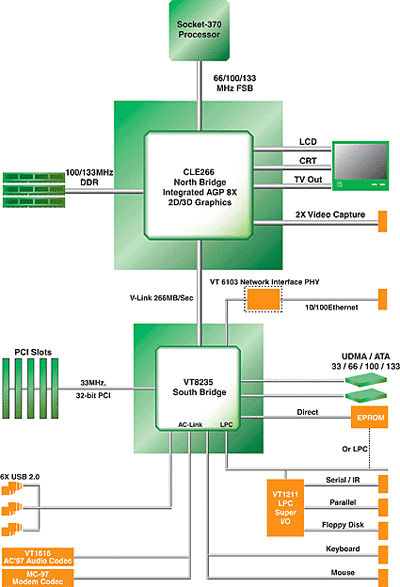 </center>
</center>Remember that this is still a normal motherboard, just with a bunch of built on stuff. Built into the northbridge is the graphics system, which is still lacking and still uses the really slow system memory. The frame buffer is 16m,32m, or 64m. You won't really need more than 16m, you won't be playing any real demanding games on this one. It is interesting to note that the transfer speed is at AGP 8x. The southbridge controls everything else. Everything on this board is VIA.
<B>Specs</B>:
Ripped from VIA!
<center>
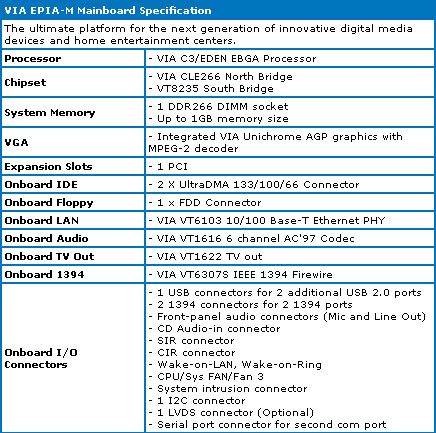 </center>
</center>Now onto the real review. By the way, this is the first time I really went over some of the technology behind the product! Good for me!
Page 2
<B>Box</B>:
<center>
 </center>
</center>
The box is basically the same as the M9000, but it does have the M10000 thing on it. No mention of the Nehemiah CPU, make sure you know what you are buying. There are two versions of the M10000, it has the old Ezra core (which you don't want).
<B>Parts</B>:
<center> </center>
</center>
Here we have all the parts laid out. Included: the Manual, the board, the back plate, the IDE cables, the extra USB and Firewire thing, and a driver CD. On to the in depth parts. You've already seen the other stuff in the last review, time to check out the board up close.
<B>Board</B>:
<center> </center>
</center>
Remember the CPU from the other page? Yep, this is the Nehemiah. If you didn't see page 1 of the review, read it to find out about the technology.
<center> </center>
</center>
The board itself is the same size as the M9000, but there are differences. The board includes the 1Ghz Nehemiah CPU, 2 IDE ports, a floppy port, a single PCI slot, and a single DDR Ram slot which accepts up to a 1 GB stick of PC2100 RAM. I used some pretty crappy ram in this and there was no problems. Like I said before, you can see the variety of VIA chips on the board. The only thing you need to add is RAM and a hard drive to have a fully workable system.
<center> </center>
</center>
The EPIA has an impressive array of ports. Many people informed me of the lack of component Video Out on the board, the new thing I guess. Most of my TVs don't even have S-Video, so I really don't mind. The included ports are: The dual PS/2s, the VGA, Serial, Parallel, 2 (+2) USB 2.0 ports, (+2) Firewire ports, a NIC, and a sound system. The sound is a full 5.1 system using the AC' 97 codec. I still don't have the speaker system to test it, but it sounded good playing some movies and MP3s.
<B>Comparison</B>:
<center>
 </center>
</center>
The only thing to compare this board to is the older version of itself. The first picture shows the Ezra to the left and the Nehemiah to the right. The heatsink is noticeably larger on the newer board. The second picture shows a top view, with the Ezra on the right. Notice that the Nehemiah board has the large north and southbridge heatsink. The Ezra board only had the heatsink on the northbridge.
<B>Box</B>:
<center>

 </center>
</center>The box is basically the same as the M9000, but it does have the M10000 thing on it. No mention of the Nehemiah CPU, make sure you know what you are buying. There are two versions of the M10000, it has the old Ezra core (which you don't want).
<B>Parts</B>:
<center>
 </center>
</center>Here we have all the parts laid out. Included: the Manual, the board, the back plate, the IDE cables, the extra USB and Firewire thing, and a driver CD. On to the in depth parts. You've already seen the other stuff in the last review, time to check out the board up close.
<B>Board</B>:
<center>
 </center>
</center>Remember the CPU from the other page? Yep, this is the Nehemiah. If you didn't see page 1 of the review, read it to find out about the technology.
<center>
 </center>
</center>The board itself is the same size as the M9000, but there are differences. The board includes the 1Ghz Nehemiah CPU, 2 IDE ports, a floppy port, a single PCI slot, and a single DDR Ram slot which accepts up to a 1 GB stick of PC2100 RAM. I used some pretty crappy ram in this and there was no problems. Like I said before, you can see the variety of VIA chips on the board. The only thing you need to add is RAM and a hard drive to have a fully workable system.
<center>
 </center>
</center>The EPIA has an impressive array of ports. Many people informed me of the lack of component Video Out on the board, the new thing I guess. Most of my TVs don't even have S-Video, so I really don't mind. The included ports are: The dual PS/2s, the VGA, Serial, Parallel, 2 (+2) USB 2.0 ports, (+2) Firewire ports, a NIC, and a sound system. The sound is a full 5.1 system using the AC' 97 codec. I still don't have the speaker system to test it, but it sounded good playing some movies and MP3s.
<B>Comparison</B>:
<center>

 </center>
</center>The only thing to compare this board to is the older version of itself. The first picture shows the Ezra to the left and the Nehemiah to the right. The heatsink is noticeably larger on the newer board. The second picture shows a top view, with the Ezra on the right. Notice that the Nehemiah board has the large north and southbridge heatsink. The Ezra board only had the heatsink on the northbridge.
Page 3
<B>Standard Testing</B>:
I really don't have any 'standard' testing schema yet. The problem is that I don't have enough boards/cpus/video cards to really test out. I'm sure it'll pick up soon. Anyway, I did some very light testing on this board, and then did my personal tests.
<center>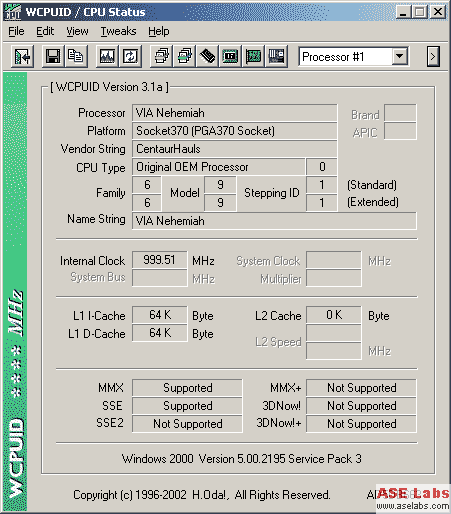 </center>
</center>
Here is a shot showing the new CPU. As you can see some things even WCPUID can't even determine. Notice the lack of 3Dnow support and the addition of SSE support.
<center>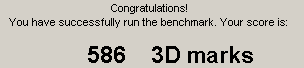 </center>
</center>
The always popular 3Dmark 2001 SE. This board is a bit faster than the older board, as well it should be. Still, don't expect to be playing any high res 3D gaming with it. Escape Velocity Nova is coming soon for the PC, and that should run well on this baby.
<center>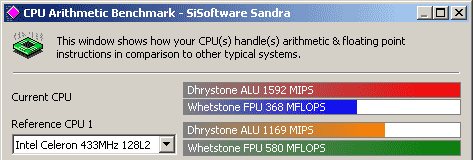 </center>
</center>
The Arithmetic numbers for the CPU are a normal increase over the Ezra CPU. The real gain is from the full speed FPU and the extra 66Mhz.
<center>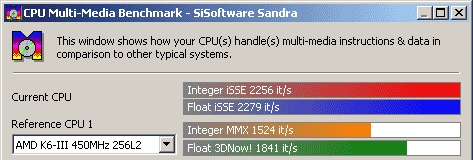 </center>
</center>
The multimedia scores have a large increase from the Ezra due to the use of SSE. It is good to see this board be faster than a K6-3 450 finally!
<center>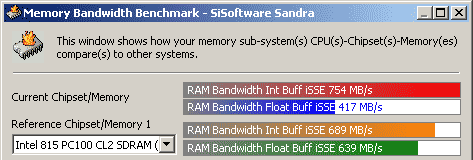
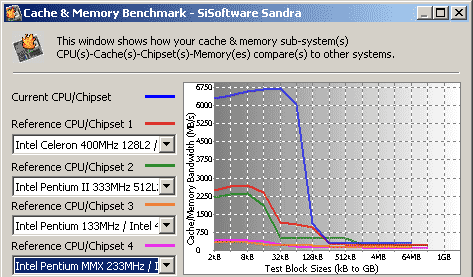 </center>
</center>
The cache speed has improved over the old Ezra core, it is on pair with similar CPUs. The memory speed is still darn slow. Like I said, this board only needs SDR memory. Regardless, DDR is so cheap now, it doesn't matter.
<B>My Testing</B>:
Now for the real testing, my testing. I pumped this thing up with all the nice codec action that I need. DivX, XviD, nothing goes unturned. MP3s on this thing were no problem, a consistent 8-10% of the CPU with high bit rate streams. Even relatively high bit rate DivX movies were not a problem for this machine. The Divx movies took around 40-90% of the CPU, depending on the bit rate. Xvids are much clearer and better. Xvids took around 20-60% depending on the bit rate. The unit had no problem whatsoever playing DVDs thanks to the built in MPEG 2 decoder chip. Like I've shown in the HTPC part 1 article, the TV output is good. Using S-Video is better, but I don't have a damn TV to test that. Regardless, this unit is good for general multimedia tasks.
<center>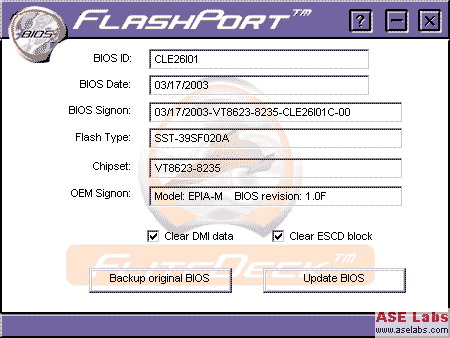 </center>
</center>
Included on the Driver CD is some utilities that tell you sys temps and general info. The above shot is for updating a bios from Windows. I hate DOS and bios flashing is such a hassle. This should make flashing easier.
<B>Conclusion</B>:
This new type of C3 CPU built on this small motherboard is a winner. VIA has managed to make the M9000 even better with a full speed FPU and more speed. There is a slight whine on the CPU fan, but isn't noticeable past a foot or two. This thing isn't a screamer that can play the latest games, but is perfect for your everyday multimedia needs. This board is priced at around $165, and is well worth it for the money. If you already have the M9000, you probably can wait till the next speed increase comes along.
<center><img src="http://www.aselabs.com/images/awards/2.gif"></center>
I'd like to thank Ken at VIA for sending me this board for testing!
<B>Standard Testing</B>:
I really don't have any 'standard' testing schema yet. The problem is that I don't have enough boards/cpus/video cards to really test out. I'm sure it'll pick up soon. Anyway, I did some very light testing on this board, and then did my personal tests.
<center>
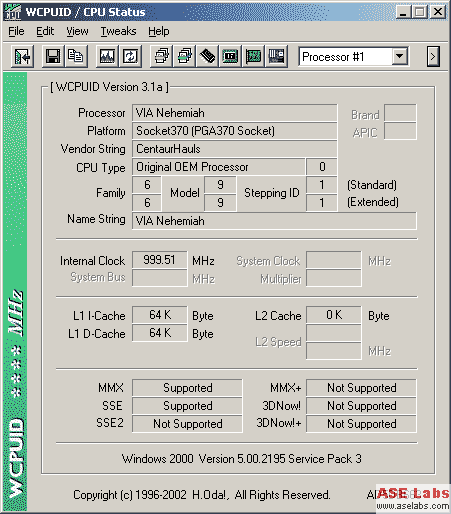 </center>
</center>Here is a shot showing the new CPU. As you can see some things even WCPUID can't even determine. Notice the lack of 3Dnow support and the addition of SSE support.
<center>
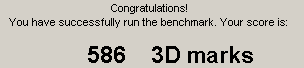 </center>
</center>The always popular 3Dmark 2001 SE. This board is a bit faster than the older board, as well it should be. Still, don't expect to be playing any high res 3D gaming with it. Escape Velocity Nova is coming soon for the PC, and that should run well on this baby.
<center>
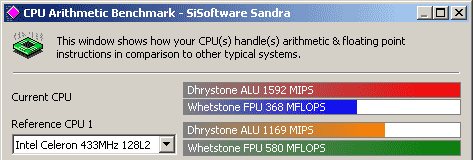 </center>
</center>The Arithmetic numbers for the CPU are a normal increase over the Ezra CPU. The real gain is from the full speed FPU and the extra 66Mhz.
<center>
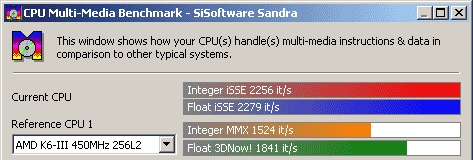 </center>
</center>The multimedia scores have a large increase from the Ezra due to the use of SSE. It is good to see this board be faster than a K6-3 450 finally!
<center>
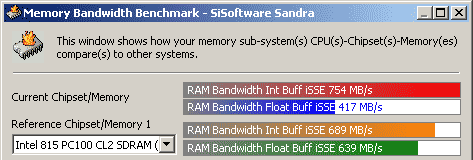
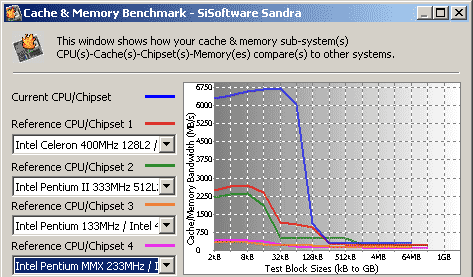 </center>
</center>The cache speed has improved over the old Ezra core, it is on pair with similar CPUs. The memory speed is still darn slow. Like I said, this board only needs SDR memory. Regardless, DDR is so cheap now, it doesn't matter.
<B>My Testing</B>:
Now for the real testing, my testing. I pumped this thing up with all the nice codec action that I need. DivX, XviD, nothing goes unturned. MP3s on this thing were no problem, a consistent 8-10% of the CPU with high bit rate streams. Even relatively high bit rate DivX movies were not a problem for this machine. The Divx movies took around 40-90% of the CPU, depending on the bit rate. Xvids are much clearer and better. Xvids took around 20-60% depending on the bit rate. The unit had no problem whatsoever playing DVDs thanks to the built in MPEG 2 decoder chip. Like I've shown in the HTPC part 1 article, the TV output is good. Using S-Video is better, but I don't have a damn TV to test that. Regardless, this unit is good for general multimedia tasks.
<center>
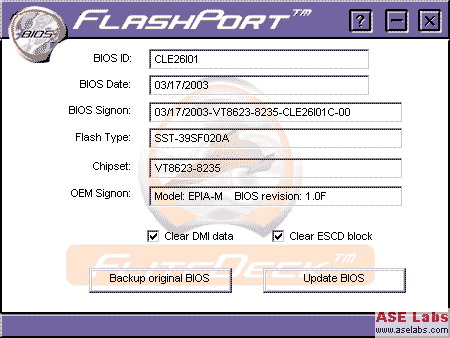 </center>
</center>Included on the Driver CD is some utilities that tell you sys temps and general info. The above shot is for updating a bios from Windows. I hate DOS and bios flashing is such a hassle. This should make flashing easier.
<B>Conclusion</B>:
This new type of C3 CPU built on this small motherboard is a winner. VIA has managed to make the M9000 even better with a full speed FPU and more speed. There is a slight whine on the CPU fan, but isn't noticeable past a foot or two. This thing isn't a screamer that can play the latest games, but is perfect for your everyday multimedia needs. This board is priced at around $165, and is well worth it for the money. If you already have the M9000, you probably can wait till the next speed increase comes along.
<center><img src="http://www.aselabs.com/images/awards/2.gif"></center>
I'd like to thank Ken at VIA for sending me this board for testing!